Description
Description
- STOP CAM
- Forward & Rear Facing Camera for the Stop Arm -Manual
- Real – Time Viewing
- Video Source Selection
- Calendar
- Video Segments
- Advanced Search Method
- Customized Views
- Multiple Video Windows
- Blur Tool
- View & Select Time
- Save Videos
- Playback Controls
- GPS – Utilizing Advanced Mapping Software
- Search Panic Button to locate stop-arm violations
For a stop-arm solution where time is not of the essence, REI’s manual stop-arm camera solution provides a reliable safety alternative. Capture violations manually by utilizing A.R.M.O.R.-VMS, a panic button/even marker and our high resolution, day/night cameras for reviewing the violations after downloading the data from the DVR.
How it Works:
- When a stop-arm violation occurs, driver pushes the panic button/event marker to capture the time/violation on the REI DVR.
- Using A.R.M.O.R.-VMS, search alerts from the panic button/event marker to view the violation video.
- Use a photo clipping tool to select/copy/paste the screen shot of the violation.
Please provide this information when requesting to order:
- Forward facing or rear facing
- HD5 system or older system

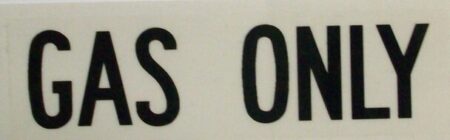


Reviews
There are no reviews yet.